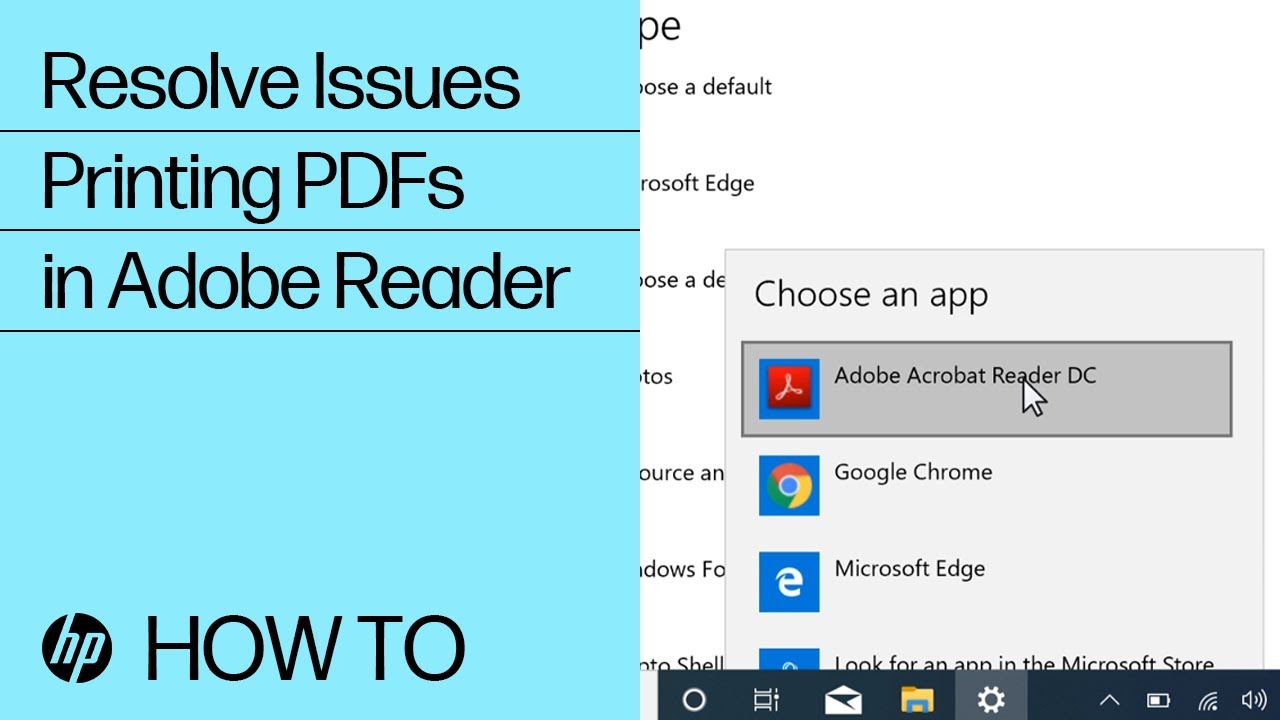 Learn how to resolve issues of printing PDFs from Adobe Reader in Windows.
Learn how to resolve issues of printing PDFs from Adobe Reader in Windows. To learn more about resolving issues of printing from Adobe Reader (Windows) in HP printers, visit our support site,
For other helpful videos go to or
More support options are available at
Continue the Conversation:
Follow these steps to resolve issues of printing PDFs from Adobe Reader in Windows:
- Uninstall and then reinstall the latest version of Adobe Reader often resolves the issue.
- If you cannot print your PDF using a plugin, or another method outside of Adobe Reader, change the default program for viewing PDF files.
- In Windows, select Start, type Default apps, and then select it from the results.
- Scroll down and select Choose default apps by file type.
- Find .pdf, and then select the plus sign or the listed default app.
- Select Adobe Acrobat Reader DC from the list of apps, and then close the Settings window.
- Try printing the original PDF file again.
- If the issue persists, continue to the next step.
- Print a different PDF file to determine if the issue occurs with a specific PDF file or all PDF files.
- Close the original PDF, and then open a different PDF file.
- Print the PDF.
- If the alternate file prints, the problem is related to the original file.
- Edit the file to make it smaller in size or continue to the next step.
- If printing the PDF does not work in its original format, print the PDF as an image.
- Open the original PDF file in Adobe Acrobat Reader DC.
- Select File, Print, and then Advanced.
- Select Print as Image, and then select OK.
- Select Print to print the PDF as an image.
#HP #HPSupport #HPPrinters
SUBSCRIBE: www.youtube.com/HPSupport
SHOP NOW:
About HP:
HP Inc. creates technology that makes life better for everyone everywhere - every person, every organization, and every community around the globe. Through our portfolio of printers, PCs, mobile devices, solutions, and services, we engineer experiences that amaze.
Connect with HP:
Visit HP WEBSITE:
Like HP on FACEBOOK:
Follow HP on TWITTER:
Follow HP on INSTAGRAM:
Follow HP on LINKEDIN:
This video was produced by HP.
How to Resolve Issues Printing PDFs from Adobe Reader in Windows | HP Printers | HP


0 Comments