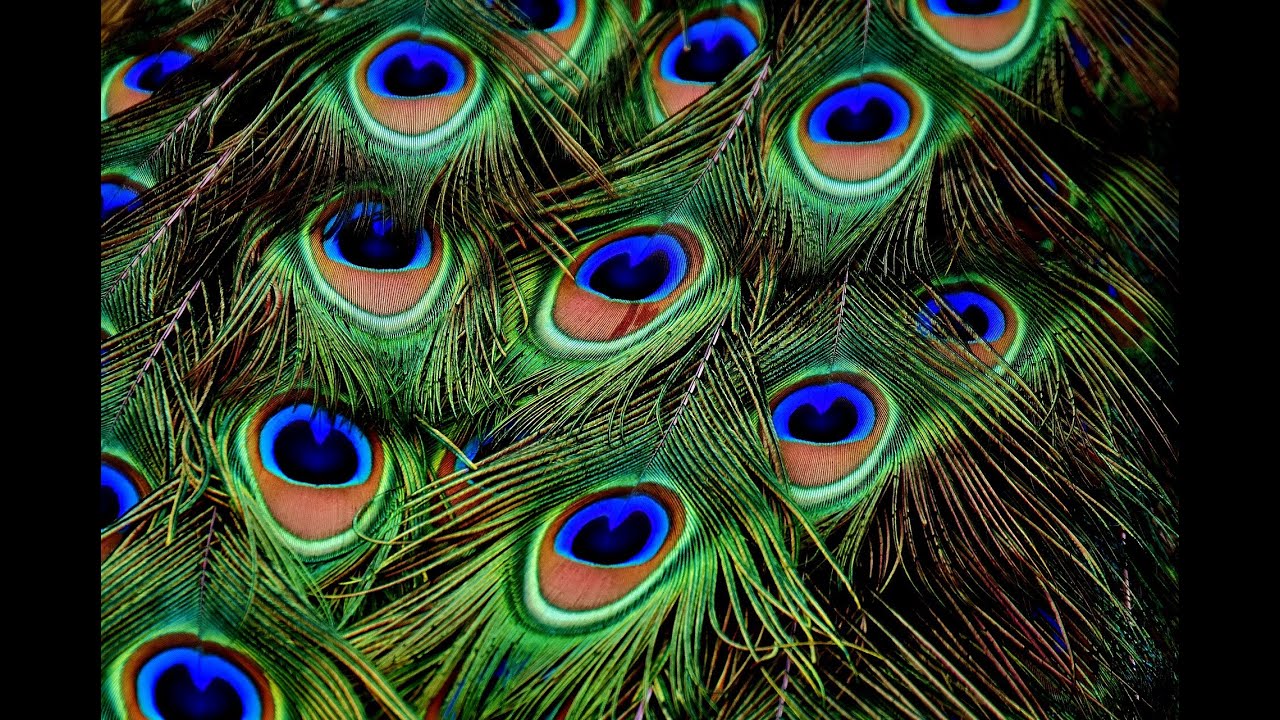 Design Pattern Patterns, this task shows you how to repeat a component reusing a pattern created with the Part Design workbench.
Design Pattern Patterns, this task shows you how to repeat a component reusing a pattern created with the Part Design workbench. There are two work modes according to the Keep link with the pattern option:
The option is on: you are creating associativities between the geometry and the pattern definition.
The option is off: there is no associativity. Working with associativity, you can decide whether you need to make instances associative with the pattern or generated constraints. This means that you can modify a reused pattern through its definition only: if you delete any instantiated element (geometry or constraint) outside the definition, it is recreated during the next update of the reuse pattern.
Three types of patterns are reusable:
Rectangular pattern.
Circular pattern.
User pattern.
The option Automatic switch to Design mode is available for the Reuse Pattern command. For more about this option, refer to Access to geometry.
Click the Reuse Pattern icon:
The Instantiation on a pattern dialog box appears, indicating;
..the name of the pattern.
..the number of instances to be created (for information only).
..the name of the component to be repeated.
If you use the option generated constraints, the Reuse Constraints section displays the constraints detected for the component and makes all original constraints available for selection: You can define whether you wish to reproduce one or more original constraints when instantiating the component.


0 Comments