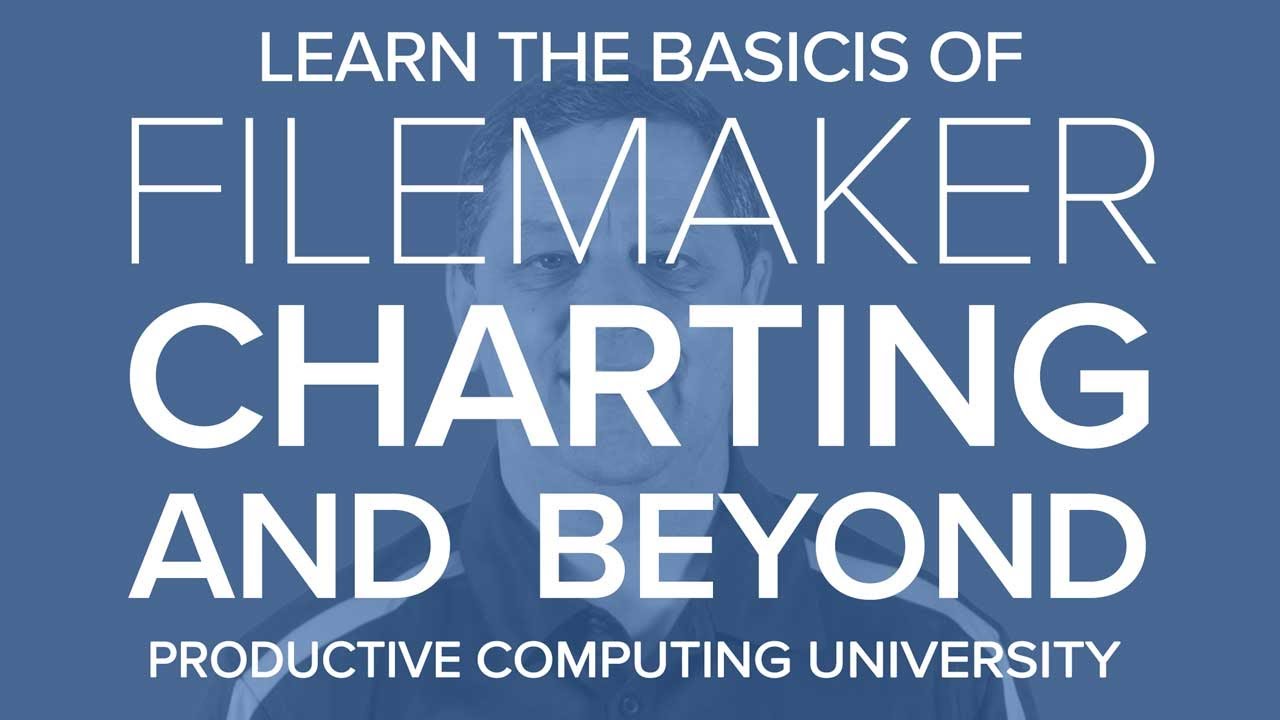 This FileMaker training video gives an overview of the FileMaker Charting and Beyond tutorial with Productive Computing University.
This FileMaker training video gives an overview of the FileMaker Charting and Beyond tutorial with Productive Computing University. See more about the course here:
Charting is one of the categories that developers are trained on the least, yet it is one of the client’s most favorite aspects of a FileMaker solution.
With ten chart options and 3 full panels in the FileMaker Chart Inspector, there is so much potential in bringing the data in your solution to life.
The course covers the step by step process of creating a chart with time saving tips in a structured method.
It also demonstrates connecting FileMaker to Tableau for using all of the power that Tableau offers with your FileMaker data.
The strengths and weaknesses of each of FileMaker’s ten charting options are also visually demonstrated.
Follow along with the fully unlocked sample app and level up your skills as a developer so you can deliver more than your clients expect and wow them with results.
Read the charting blog here:
► PCI WEBSITE:
► ONLINE UNIVERSITY:
► TWITTER:
► FACEBOOK:
► LINKEDIN:
Please subscribe if you like this content or want to stay informed on more Productive Computing and FileMaker training videos.
► Auto Subscribe:
Thanks for watching!


0 Comments